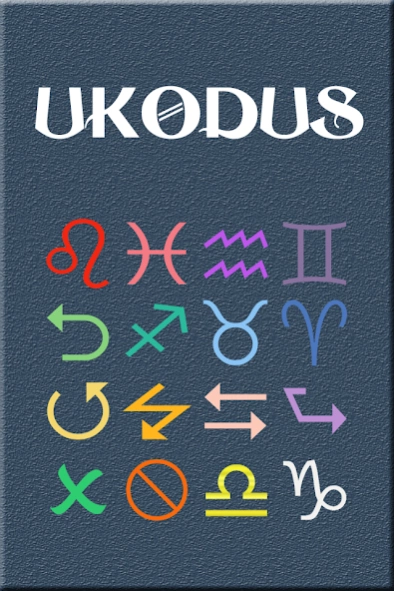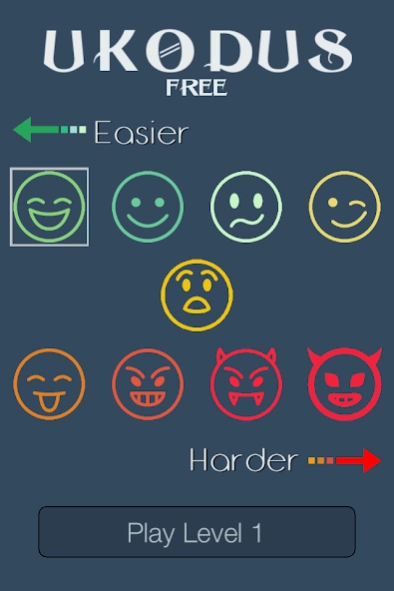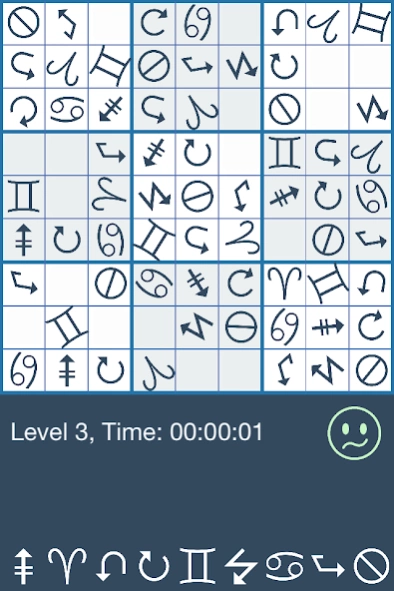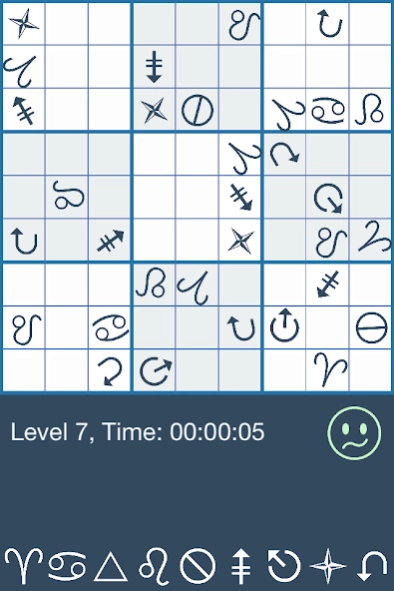Ukodus Mild 2.20
Free Version
Publisher Description
Ukodus Mild - Sudoku-type of challenge that goes beyond adding numbers in a row or column.
NOTICE: I am not responsible if this game drives you insane!
Now play a Sudoku-type of challenge that goes beyond adding numbers in a row or column or quadrant. Your playing field is a randomized mix of nine symbols in 1-9 levels. But wait - there's more than just symbols - you will need to stay focused and here's what I mean.
Random symbols might be rotating and this rotation increases as you progress through the levels. Want more of a focus challenge? The entire board will randomly rotate and/or flip! Stay focused and go for the fastest completion time possible.
From the start, pick a level by touching the difficulty icon then click the "Play Level ?" button at the bottom. When you see the play board the currently active symbols are displayed at the bottom. Touch one of the symbols then touch the board to place it in an empty space. If there is a collision with another like symbol it will turn red, else it will appear as green.
Local device scores are kept for the top 10 for each level and if you complete the puzzle your score will be checked with the global database and you will see your level scores and the global scores on the summary page.
NOTE: The FREE version doesn't have access to the global scores and will display an ad after a few minutes.
Good luck!
About Ukodus Mild
Ukodus Mild is a free app for Android published in the Puzzle & Word Games list of apps, part of Games & Entertainment.
The company that develops Ukodus Mild is LessMS Me. The latest version released by its developer is 2.20.
To install Ukodus Mild on your Android device, just click the green Continue To App button above to start the installation process. The app is listed on our website since 2018-08-14 and was downloaded 18 times. We have already checked if the download link is safe, however for your own protection we recommend that you scan the downloaded app with your antivirus. Your antivirus may detect the Ukodus Mild as malware as malware if the download link to me.lessms.ukodusfree is broken.
How to install Ukodus Mild on your Android device:
- Click on the Continue To App button on our website. This will redirect you to Google Play.
- Once the Ukodus Mild is shown in the Google Play listing of your Android device, you can start its download and installation. Tap on the Install button located below the search bar and to the right of the app icon.
- A pop-up window with the permissions required by Ukodus Mild will be shown. Click on Accept to continue the process.
- Ukodus Mild will be downloaded onto your device, displaying a progress. Once the download completes, the installation will start and you'll get a notification after the installation is finished.